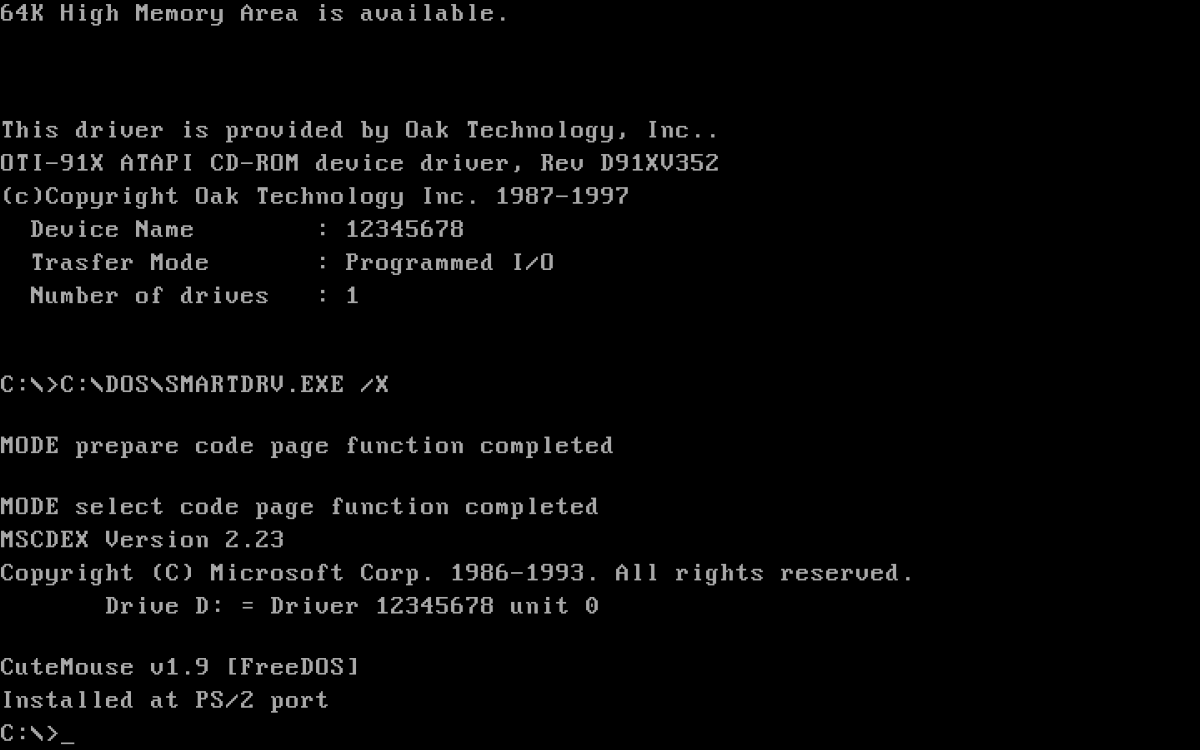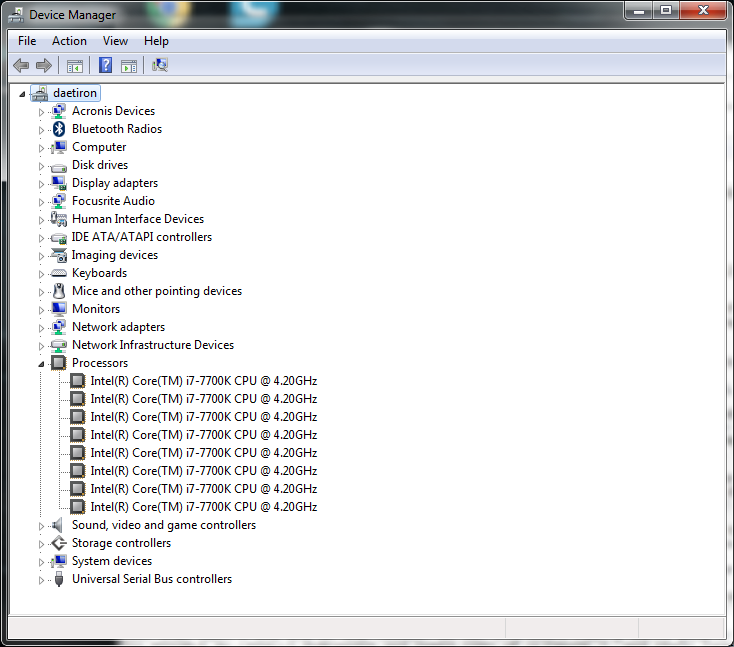ASUS Maximus IX Code Motherboard
Samsun EVO 960 ssd m.2 interface
Windows 7 Ultimate x64 Installation
Click here to goto the main index file for the atomkey.net website in a new tab.
Click here to return to the code page if you are already seeing this in a frame.
Having problems getting Windows 7 to install from a cd/dvd or USB drive onto a m.2 ssd mounted drive? ME TOO! And here's is everything I went through to
finally get it done. This is a culmintation of searching, reading, blogging, and pleading. Not to mention lots of coffee and many hours of work.
So what's the issue here - first off and most primary is that Windows 7 predates the m.2 SSD drive technology. Remember in the old days when you wanted to install something from a disc, only to discover the drive had to be mounted under DOS in order to read it? That was MSCDEX.EXE and it was Microsoft's solution to getting the device mapped as a logical drive (e.g. E: drive or the like). It meant a driver had been loaded into memory (Oak Tech) for it to latch into. You might remember a screen like this from back then.
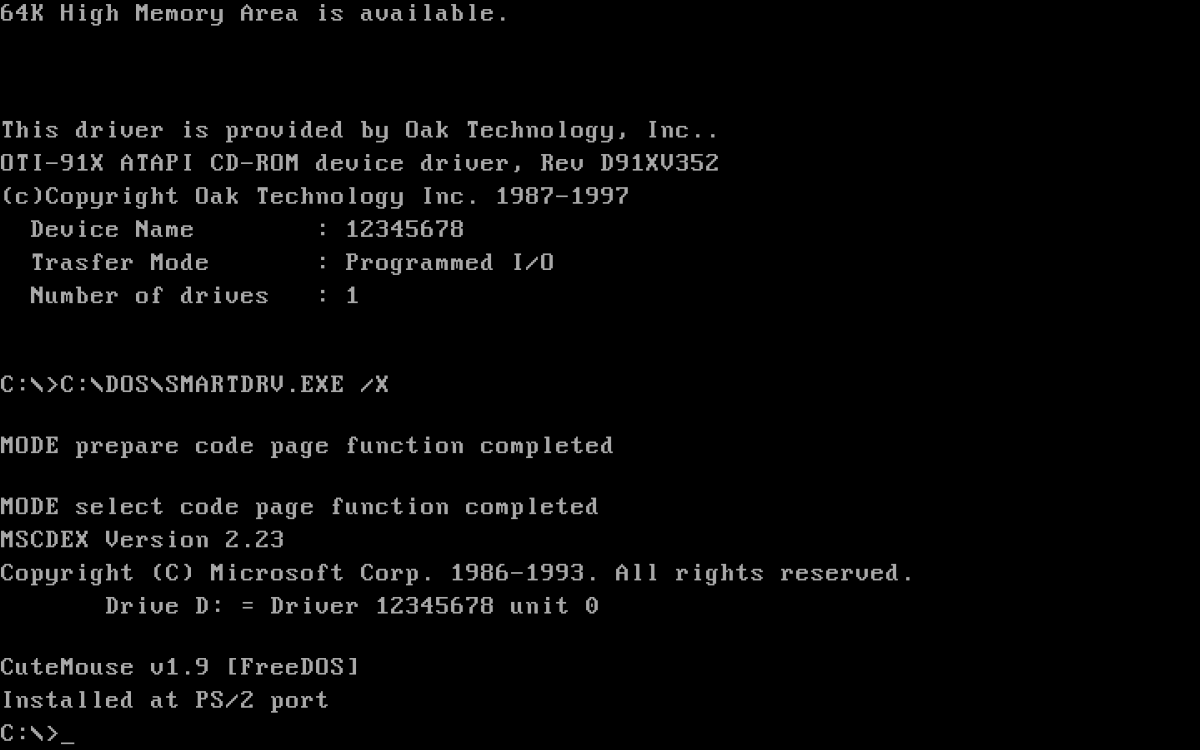
Well time went on and of course this was something pertinent all the way throung Windows ME (I think). When NT tech came out with Vista we started changing this. Long story short, a Windows 7 installation disc knows how to boot off the disc and mount installation devices like the CD/DVD ROM and the hard drives. But since m.2 came out after my copies of Win 7 - 7 had no way to see the drive.
So I had to somehow get the m.2 drivers for the motherboard (ASUS) and get them running prior to windows cycling through its initial setup routines. Ha! After much ado and a ton of frustration I finally discovered hidden in a thread on the ASUS ROG site one mention of using the included CD that came with the motherboard. Duh. Like really - I have to use a disc to get this setup? Yes. Yes I had to, because the one I could find for download didn't (wouldn't work).
So that's step one. On the ASUS CD is a utility that will literally ask for your Win 7 disc and build from scratch a whole new installation group onto a USB drive that has the m.2 drivers in the boot stack for Windows to use. That way when you go to select an install partition, YOU CAN SEE the SSD drive in the list. Finally. And that's how I installed Win 7 on my newly built ASUS Code MB with a Samsung 500 gb m.2 SSD.
But that wasn't the end of the issues. Oh no. Microsoft really wants people to STOP USING WIN 7 - so much in fact that they decided to DISABLE my LEGALLY PURCHASED and OWNED COPY of ULTIMATE 7. And their reasoning behind this coercion tactic? Well, it turns out I had also put a i7 7700k Kaby Lake processor in my baby. Huh? Ya don't like that fandangled CPU huh? No kidding.

But the fact of the matter is that Windows 7 will run on that CPU with no issues at all. As a matter of fact - extremely well. But the stupid window can't be closed. I tried moving it to the side - or in the corner and clicking close of course. But to no avail, every few minutes it would pop back up right in the center of my monitor!! Argh!
So off I went looking for a way to stop it. And I found Zeffy's WUFUC! And long story short, this guy hacked the error message out by NOPping a function call. So here you go - the first zip file is the one I used back then and still have running (bypass) on my computer now - and the next one is the latest I downloaded just for this write up (09/29/2018).
Click HERE for my original download that I am still using [verified works].
Click HERE for the latest install I just grabbed, but haven't tested.
And finally, click HERE to goto Zeffy's github repository and see it for yourself.
There have been reports that newer versions may not get rid of the problem as well as the first implementation. That's why include it here... So here's what I have running:
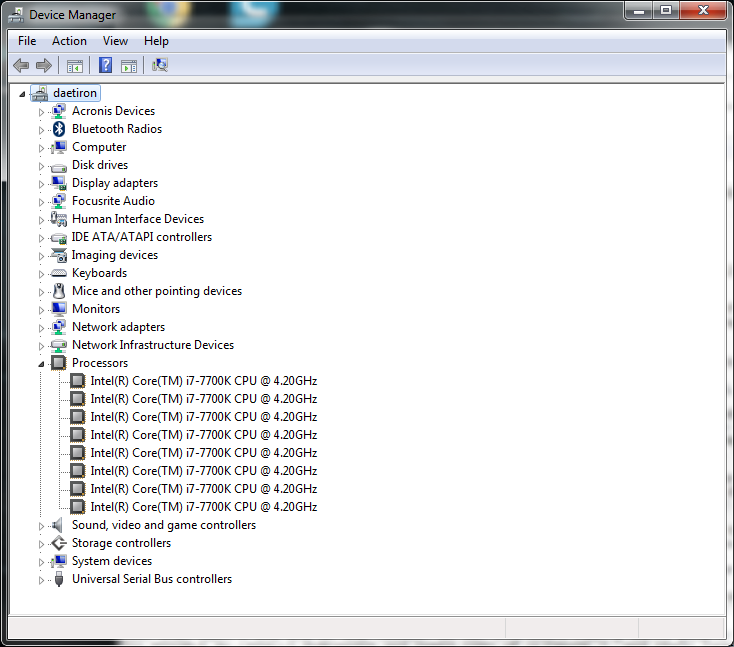 
I hope this helps someone out. Give a hollar if you have any questions...
- end of installation guide -
|